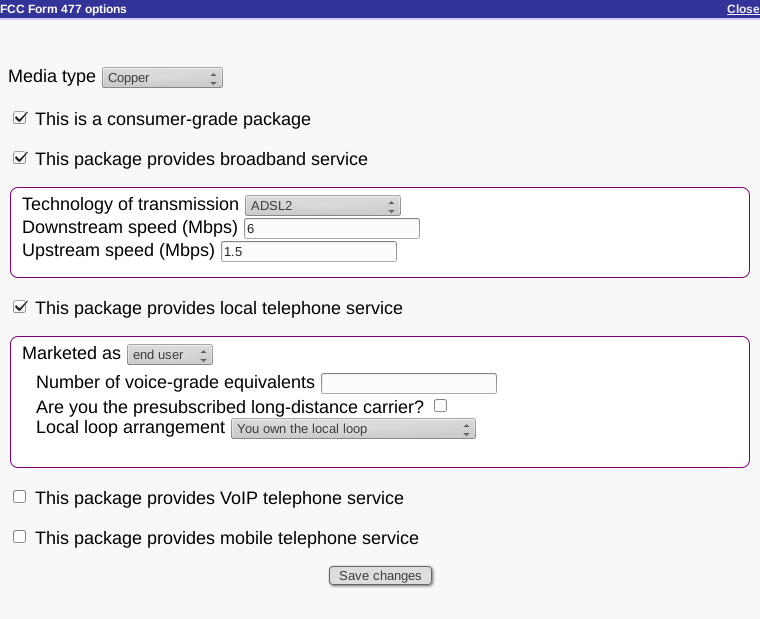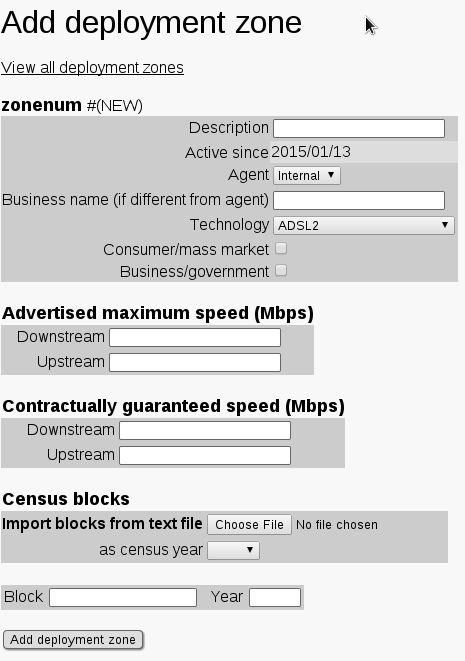Difference between revisions of "Freeside:3:Documentation:User:Form 477"
(→Deployment zones) |
|||
| (2 intermediate revisions by 2 users not shown) | |||
| Line 3: | Line 3: | ||
=== About Form 477 === | === About Form 477 === | ||
| − | Starting with the June 2014 filing date, the FCC has completely redesigned the Form 477 data collection. See [ | + | Starting with the June 2014 filing date, the FCC has completely redesigned the Form 477 data collection. See [http://www.fcc.gov/form477/477inst.pdf Form 477 Instructions] for details. |
'''If you need to generate a report in the old style, turn on the "old_fcc_report" configuration flag.''' | '''If you need to generate a report in the old style, turn on the "old_fcc_report" configuration flag.''' | ||
| Line 18: | Line 18: | ||
The Mobile Deployment reports are not yet implemented. We would welcome sponsorship on those projects in order to be able to provide a complete Form 477 report. | The Mobile Deployment reports are not yet implemented. We would welcome sponsorship on those projects in order to be able to provide a complete Form 477 report. | ||
| − | See section 2.5 of the FCC instructions to determine which sections of the | + | See section 2.5 of the FCC instructions to determine which sections of the form you must file. |
| − | form you must file. | ||
=== Upgrading === | === Upgrading === | ||
| Line 34: | Line 33: | ||
As before, '''List packages''' permission is required to download the report. | As before, '''List packages''' permission is required to download the report. | ||
| − | The new '''Edit FCC report configuration''' permission is required to edit | + | The new '''Edit FCC report configuration''' permission is required to edit package report categories or deployment zones. |
| − | package report categories or deployment zones. | ||
=== Setting up the report === | === Setting up the report === | ||
| Line 42: | Line 40: | ||
* Go to '''Reports -> Packages -> FCC Form 477'''. | * Go to '''Reports -> Packages -> FCC Form 477'''. | ||
* Use '''Configure packages''' to set reporting categories for your packages. | * Use '''Configure packages''' to set reporting categories for your packages. | ||
| − | * If you provide fixed broadband service, '''Enter deployment zones''' to | + | * If you provide fixed broadband service, '''Enter deployment zones''' to specify your service area. |
| − | |||
==== Package configuration ==== | ==== Package configuration ==== | ||
| Line 77: | Line 74: | ||
Click '''Add a new fixed broadband zone'''. | Click '''Add a new fixed broadband zone'''. | ||
| − | [[File: | + | [[File: Deploy zone-fixed2.png]] |
* Description: an optional text field for your use, not included in the filing | * Description: an optional text field for your use, not included in the filing | ||
| Line 86: | Line 83: | ||
* Advertised maximum speed: the bandwidth advertised in this zone. If there are multiple tiers of service, use the highest speed advertised. If "Consumer/mass market" is checked, this must be a nonzero value. | * Advertised maximum speed: the bandwidth advertised in this zone. If there are multiple tiers of service, use the highest speed advertised. If "Consumer/mass market" is checked, this must be a nonzero value. | ||
* Contractually guaranteed speed: for business/government service, the bandwidth guaranteed in your service agreement. As above, use the value for the highest tier of service available. If you don't guarantee a speed, use zero. | * Contractually guaranteed speed: for business/government service, the bandwidth guaranteed in your service agreement. As above, use the value for the highest tier of service available. If you don't guarantee a speed, use zero. | ||
| − | * Census blocks: For each census block in the service area, enter the full 15-digit block number and the year of the census map. | + | * Census blocks: For each census block in the service area, enter the full 15-digit block number and the year of the census map. |
| + | * You can upload a copy of your census blocks from www.towercoverage.com, directly within the deployment zones screen. | ||
| + | * Otherwise, converting your service area to census blocks is, unfortunately, a tedious manual process. | ||
You should create a separate deployment zone for each geographic area where you use a different business name or transmission technology, or where the highest available connection speed is different. | You should create a separate deployment zone for each geographic area where you use a different business name or transmission technology, or where the highest available connection speed is different. | ||
Latest revision as of 08:51, 13 January 2015
Contents
FCC Form 477
About Form 477
Starting with the June 2014 filing date, the FCC has completely redesigned the Form 477 data collection. See Form 477 Instructions for details.
If you need to generate a report in the old style, turn on the "old_fcc_report" configuration flag.
Freeside can generate the following report sections:
- Fixed Broadband Deployment
- Fixed Broadband Subscription
- Fixed Voice Subscription
- Local Exchange Telephone Subscription
- Interconnected VoIP Subscription
- Mobile Broadband Subscription
- Mobile Voice Subscription
The Mobile Deployment reports are not yet implemented. We would welcome sponsorship on those projects in order to be able to provide a complete Form 477 report.
See section 2.5 of the FCC instructions to determine which sections of the form you must file.
Upgrading
If your packages are already set up for the old 477 report (the "report classes" mechanism), there is a script to migrate those settings:
bin/convert-477-options <username>
This migration may be incomplete, so please review the packages for accuracy. In particular:
- Broadband speeds must now be specified exactly, rather than as tiers. The script will set the speeds to the low end of the tier.
- No packages will be marked as "consumer-grade". All sections of the 477 report care about whether the package is consumer- or business-grade.
Access control
As before, List packages permission is required to download the report.
The new Edit FCC report configuration permission is required to edit package report categories or deployment zones.
Setting up the report
- Enable the "part_pkg-show_fcc_options" configuration flag.
- Go to Reports -> Packages -> FCC Form 477.
- Use Configure packages to set reporting categories for your packages.
- If you provide fixed broadband service, Enter deployment zones to specify your service area.
Package configuration
The FCC Options interface shows a short summary of each package (including its name, comment, and package class) and a description of its current 477 configuration.
Click the Edit button next to that description. This popup will appear:
- Media type: Set this to the physical medium used for the last-mile connection. If this package doesn't have a last-mile connection (for example an OTT VoIP connection), leave this field blank.
- "This is a consumer-grade package": Check this box if the package is marketed primarily for personal or household use. All sections of the report use this setting.
- Broadband service: A channel that terminates at an end-user location and allows an end-user to receive from or send to the Internet at at least 200 kbps.
- Technology of transmission: The specific physical protocol or spectrum used for the broadband connection.
- Downstream speed, upstream speed: The marketed connection speed, in Mbps. For symmetric connections, specify both values.
- Local telephone service: A circuit that allows end users to originate or receive local calls on the public telephone network, not including VoIP. Note that a single end user service is never both local exchange telephone service and VoIP. Definitions here.
- Wholesale: Switched voice-grade lines or unswitched UNE loops provided to unaffiliated carriers.
- End user: Switched voice-grade lines sold for customer use.
- "Are you the presubscribed long-distance carrier?": Check this box if you (or an affiliated carrier) automatically carries interstate long-distance calls placed over this line.
- Local loop arrangement: Note that "you" refers to your company and any affiliates, while "another carrier" refers only to unaffiliated carriers. For wireless service, the "owner" of the local loop is the holder or lessee of the spectrum license.
- VoIP telephone service: A service that enables real-time, two-way voice communication to the public telephone network over a broadband TCP/IP connection to the customer's premises.
- Simultaneous calls: The number of calls a customer may have active at a time between their location and the public telephone network. Be sure to describe your method of calculating "simultaneous calls" in the Explanations and Comments section.
- "Do you also provide last-mile connectivity?" Check this box if you provide the broadband connection used to deliver VoIP service. If the customer must obtain their own broadband connection (what the FCC calls "over-the-top" VoIP), do not check this box.
- Mobile telephone service: As defined in 47 C.F.R. 20.15(b)(1).
- "Do you bill the customer directly?" Check this box if you bill the customer according to a subscription plan, or if you sell prepaid plans. Do not check the box if this package is sold via a reseller.
Deployment zones
If you provide fixed broadband service over your own equipment, you must specify the area where your service is available, in terms of census blocks. Click Add a new fixed broadband zone.
- Description: an optional text field for your use, not included in the filing
- Agent: the agent that provides service
- Business name: the business name used for marketing in this zone, if it's not the same as the agent name.
- Technology: the broadband technology used for providing the service
- Consumer/mass market and Business/government: check the box if the service is marketed for consumer or business use, respectively.
- Advertised maximum speed: the bandwidth advertised in this zone. If there are multiple tiers of service, use the highest speed advertised. If "Consumer/mass market" is checked, this must be a nonzero value.
- Contractually guaranteed speed: for business/government service, the bandwidth guaranteed in your service agreement. As above, use the value for the highest tier of service available. If you don't guarantee a speed, use zero.
- Census blocks: For each census block in the service area, enter the full 15-digit block number and the year of the census map.
- You can upload a copy of your census blocks from www.towercoverage.com, directly within the deployment zones screen.
- Otherwise, converting your service area to census blocks is, unfortunately, a tedious manual process.
You should create a separate deployment zone for each geographic area where you use a different business name or transmission technology, or where the highest available connection speed is different.
Mobile deployment zones are not yet fully implemented.
Generating the report
- Go to Reports -> Packages -> FCC Form 477.
- If you have multiple agents that are filing separately, choose an agent.
- If you want to report data as of some past date, choose the date. This will exclude packages that were created after that date, and include packages that were canceled since then.
- Check the boxes for all parts of the report you wish to generate.
The report will appear as a sequence of tables. The "Download" link next to each table will download a CSV file. The following sections can be submitted by directly uploading the CSV:
- Fixed Broadband Deployment
- Fixed Broadband Subscription
- Fixed Voice Subscription
- Mobile Broadband Subscription
Other sections will require the data to be manually entered into the web interface.